It's easy to install google play on huawei mate30 pro, let's go!
You need to prepare for some things before you install google play, as follows:
1: A computer/laptop
2: Dowload lzplay.rar
3: An USB data cable
4: A huawei mate30/pro
5: Dowload huawei Hisuite
Step 1: Download lzplay.rar
The file includes google service framework(GSM) and some google application apk.
Download the file, and put it on the hard disk of our computer. C, D, E, F, wherever is ok!
Finally unzip the lzplay.rar
Step 2: Download huawei Hisuite and connect Huawei Hisuite
Huawei Hisuite is a data manage software, you can manage your app or restore data of your huawei phone.
So, you can click here and download the software: Click to download Huawei Hisuite.
Connect your cell phone to Huawei Hisuite with USB data cable (There are some tutorial in the download page of Huawei Hisuite).
Step 3: Restore laplay with Hisuite.
We can click the Restore button (look red frame), and select the unzip file of lzplay.rar, then click Start button. as follows:
Step 3: Download and install Google Service Framework
When it finish, you can see a Google Service Assistant app on your phone, open it and click start to download Google Service and Google Play, as follows:
If download success, you can see a Google Play app on your phone , like this:
Finally, you can injoy the Google Service on your huawei mate30 pro.
Note:
If you from china or some country, you can't download Google Play Service directly through Google Service Assistant because of the firewall.
You need a VPN to download it. So, i strongly recommend Express VPN, it is very fast.
Click here to get it:

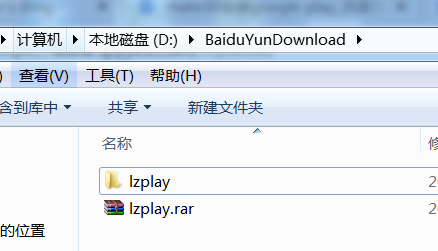






No comments:
Post a Comment
Note: only a member of this blog may post a comment.